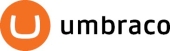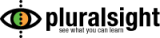Room 3
The meetings are hosted in Live Meeting. It should work from most corporate and public enviornments. When you join the live meeting please enter your name or twitter handle and location in the name box, ie. Eric H- Austin Tx or @ehexter - Austin Texas.
Live Meeting For OS X
If you're running OS X, please skip step #1 and go directly to step #3 with Safari. For instructions on how to use Live Meeting within OSX, please refer to this KB article.
Since live meeting does not provide a great way for everyone to interact durring presentations we are going to use IRC (Internet Relay Chat) to do this. I know it is pretty old school, but I think it adds something that is missing from live meeting. So when you login please use the same name in the chat that you used in the live meeting.
Webchat